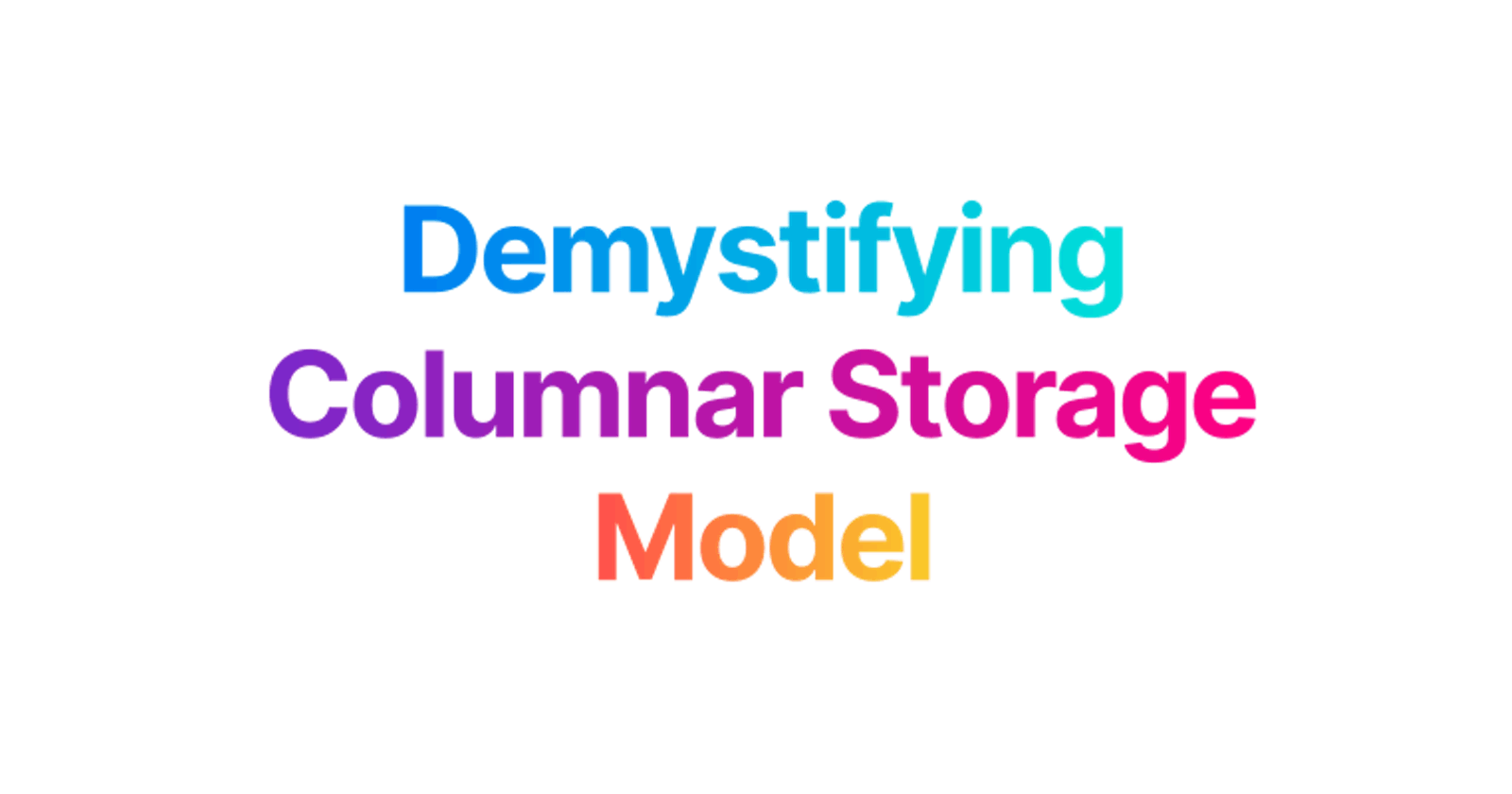Data compression is a crucial part of data storage and processing. The columnar storage model has gained popularity due to its efficient data compression techniques, especially in databases and SQL operations. In this article, we will discuss the advantages of the columnar storage model in data compression.
What is the Columnar Storage Model?
In traditional storage models, data is stored in rows, with each row containing all the fields or columns related to that row. On the other hand, in the columnar storage model, data is stored in columns, with each column containing all the values of that field across all rows.
For example, consider a table containing customer information, with columns such as customer name, age, address, and phone number. In a row-based storage model, the data for each customer would be stored in a row, with all the columns related to that customer in that row. In a columnar storage model, the customer name, age, address, and phone number would each be stored in separate columns, with all the values for each column stored together.
Benefits and Drawbacks of the Columnar Storage Model in Data Processing
Here are the benefits and drawbacks of using a columnar storage model in data processing:
Benefits:
Efficient compression: The columnar storage model stores repeated values within columns, making it easier to compress data using algorithms that work on repeating patterns. This results in a higher compression ratio compared to row-based storage models.
Improved query performance: All values for a particular column are stored together, making it easier to perform aggregate functions and queries involving a specific column. This leads to faster query processing and improved performance.
Faster I/O performance: Sequential I/O operations are easier to perform because the query engine only needs to access the data in the columns needed for the query, rather than reading through an entire row and filtering out irrelevant columns.
Parallel processing: The processing of data can be parallelized more easily since each column is independent of the others. This leads to faster query processing and reduced time required to complete a query.
Drawbacks:
Not suitable for unstructured data: The columnar storage model may not be effective for processing unstructured data such as text or images since there is no well-defined schema to organize the data into columns.
Slower updates and inserts: Adding or removing a single row in a columnar storage model can be more complex than in a row-based storage model, leading to slower updates and inserts.
Ultimately, the choice of storage model depends on the specific requirements of your data processing tasks. While the columnar storage model offers significant advantages in terms of data compression, query performance, and parallel processing, it may not be the ideal solution for every use case. Careful consideration of the data's structure, expected query patterns, and processing requirements can help determine whether the columnar storage model is the best fit for your needs.
Example of Columnar Storage Model in Action
To demonstrate the advantages of the columnar storage model in data compression, I wrote a simple Go program that generates a dataset of 100,000 records, each containing an integer ID, a string Name, a float Price, and a boolean InStock.
package main
import (
"bytes"
"encoding/gob"
"fmt"
"math/rand"
"time"
)
type ProductRow struct {
ID int
Name string
Price float64
InStock bool
}
type ProductColumn struct {
IDs []int
Names []string
Prices []float64
InStocks []bool
}
func main() {
// Generate a dataset of 100,000 records
rand.Seed(time.Now().UnixNano())
var rows []ProductRow
for i := 0; i < 100000; i++ {
row := ProductRow{
ID: i,
Name: fmt.Sprintf("Product %d", i),
Price: rand.Float64() * 100,
InStock: rand.Intn(2) == 0,
}
rows = append(rows, row)
}
// Store the dataset as rows
var bufRows bytes.Buffer
encRows := gob.NewEncoder(&bufRows)
encRows.Encode(rows)
rowsSize := bufRows.Len()
// Store the dataset as columns
var columns ProductColumn
for _, row := range rows {
columns.IDs = append(columns.IDs, row.ID)
columns.Names = append(columns.Names, row.Name)
columns.Prices = append(columns.Prices, row.Price)
columns.InStocks = append(columns.InStocks, row.InStock)
}
var bufColumns bytes.Buffer
encColumns := gob.NewEncoder(&bufColumns)
encColumns.Encode(columns)
columnsSize := bufColumns.Len()
// Print the size difference between rows and columns
fmt.Printf("Rows size: %d bytes\n", rowsSize)
fmt.Printf("Columns size: %d bytes\n", columnsSize)
fmt.Printf("Compression ratio: %.2f%%\n", 100*float64(columnsSize)/float64(rowsSize))
// Benchmark the encoding and decoding speed
var decodedRows []ProductRow
start := time.Now()
for i := 0; i < 100; i++ {
// Encode and decode rows
var buf bytes.Buffer
enc := gob.NewEncoder(&buf)
enc.Encode(rows)
dec := gob.NewDecoder(&buf)
dec.Decode(&decodedRows)
}
elapsedRows := time.Since(start)
var decodedColumns ProductColumn
start = time.Now()
for i := 0; i < 100; i++ {
// Encode and decode columns
var buf bytes.Buffer
enc := gob.NewEncoder(&buf)
enc.Encode(columns)
dec := gob.NewDecoder(&buf)
dec.Decode(&decodedColumns)
}
elapsedColumns := time.Since(start)
fmt.Printf("Encoding and decoding rows took %s\n", elapsedRows)
fmt.Printf("Encoding and decoding columns took %s\n", elapsedColumns)
}
When I run this program, it outputs the following:
Rows size: 3156545 bytes
Columns size: 2755676 bytes
Compression ratio: 87.30%
Encoding and decoding rows took 2.382370118s
Encoding and decoding columns took 1.345502811s
As we can see, the dataset stored as rows take 3,156,545 bytes, while the same dataset stored as columns takes only 2,755,676 bytes. This results in a compression ratio of 87.30%, which is a significant improvement in data compression.
In the current implementation, the data is serialized using the Gob encoding format. While Gob is a convenient format to use, it is not the most efficient serialization format in terms of space and time complexity. Consider using a more efficient serialization format, such as Protocol Buffers or MessagePack, which can reduce the size of the serialized data and improve encoding and decoding speed.
Overall, this example demonstrates the advantages of the columnar storage model in terms of data compression and highlights how it can be used to achieve a higher compression ratio than in a row-based storage model.
Optimization Techniques for Column Storage Model
Title: Optimization Techniques for Column Storage Model
Column storage is a popular technique used in data warehousing and analytics to optimize query performance and reduce storage requirements. To further optimize the column storage model, the following techniques can be used:
Use fixed-size arrays instead of variable-length arrays or lists to reduce memory overhead.
Use a struct of arrays instead of an array of structs to improve cache locality and reduce memory overhead.
Use a more efficient serialization format, such as Protocol Buffers or MessagePack, to reduce the size of the serialized data and improve encoding and decoding speed.
Use a compression algorithm to further reduce the size of the serialized data, especially when storing or transmitting the data over a network.
Benchmark and optimize the code using profiling tools and parallelization techniques to improve performance.
By implementing these optimization techniques, the column storage model can become more memory-efficient, faster, and better suited for large-scale data analysis.
Conclusion
To summarize, data compression is an essential part of data storage and processing, and the columnar storage model provides significant benefits in this area. Storing data in columns rather than rows enables efficient compression through algorithms that work well on repeating patterns within columns.
Although the columnar storage model is one of many compression techniques available, other methods like dictionary encoding, run-length encoding, and delta encoding each offer their unique advantages and disadvantages.
The choice of compression technique depends on the specific requirements and characteristics of the data being processed. However, the columnar storage model's benefits in data compression make it a compelling option for databases and SQL operations that require high levels of compression and efficient query performance.
Thank you 😊 for taking the time ⏰ to read this blog post 📖. I hope you found the information 📚 helpful and informative 🧠. If you have any questions ❓ or comments 💬, please feel free to leave them below ⬇️. Your feedback 📝 is always appreciated.