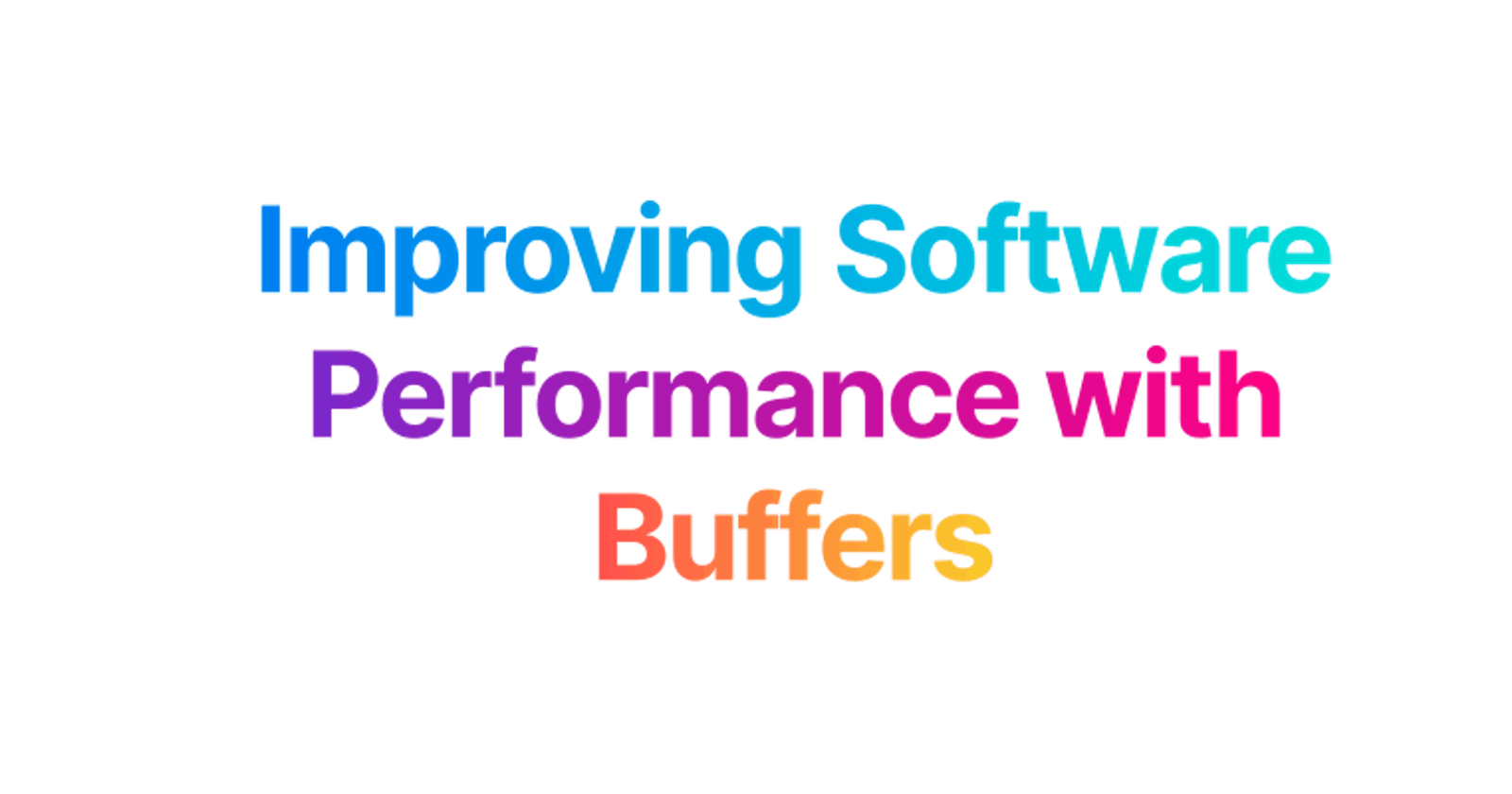The efficient use of data structures and algorithms is critical in contemporary software development. It allows developers to create software solutions that are faster, more scalable, and cost-effective. One example of this is the use of buffers.
What are Buffers?
A buffer is a temporary storage area that holds data while it is being transferred from one location to another. Buffers can be used in a wide range of applications, from networking and file systems to audio and video processing. Buffers are especially useful in situations where the rate of data production is different from the rate of data consumption, such as when reading or writing data to disk.
Benefits of Using Buffers
Using buffers can improve software performance in several ways. By reducing the number of I/O operations needed, data is transferred more efficiently, leading to faster execution times. Additionally, by using a buffer, software can continue processing data while it is being transferred, rather than waiting for the entire transfer to complete.
Implementing Buffers in Go
In Go, buffers are implemented using the bufio package. The bufio package provides buffered I/O operations for working with files, input/output streams, and other data sources. By using bufio, developers can create efficient file I/O operations that reduce the number of system calls required.
Internally, the bufio package uses a fixed-size byte slice as a buffer for handling I/O operations. Data is written to the buffer in chunks, and the buffer is flushed to the underlying data source once it is full. Similarly, data is read from the underlying data source in chunks and stored in the buffer, which is refilled once it is empty. The buffer is implemented using two pointers to keep track of the next byte to be read or written.
The buffer object is implemented as a fixed-size byte slice, which is initially empty. When you write data to the buffer, the data is appended to the slice. Once the buffer is full, any further writes will cause the buffer to "flush" its contents by writing them to the underlying data source. Flushing the buffer writes the entire slice to the underlying data source in a single I/O operation, which is more efficient than writing each byte individually.
Similarly, when you read data from a buffered reader, the data is read in chunks from the underlying data source and stored in the buffer. The size of the buffer determines the maximum amount of data that can be read from the underlying data source in a single I/O operation. Once the buffer is empty, any further reads will cause the buffer to refill by reading more data from the underlying data source.
Buffers in Go are implemented using two pointers: r and w. The r pointer points to the next byte to be read from the buffer, while the w pointer points to the next byte to be written to the buffer. The difference between the w and r pointers is the number of bytes currently in the buffer. When the buffer is full, the w pointer wraps around to the beginning of the buffer, allowing new data to be written starting from the beginning.
To demonstrate the performance difference between using a buffer and not using a buffer, we created a simple Go program that writes numbers from 0 to 99999 to a file called test.txt. The program measures the time taken in each case using the time.Since() function, and prints out the results.
When running the program, we found that using a buffer results in significantly faster writes to the file. This is because the buffer reduces the number of I/O operations needed by grouping multiple writes into a single operation. By using a buffer, we were able to reduce the time taken to write to the file by more than half.
package main
import (
"bufio"
"fmt"
"os"
"time"
)
func main() {
// Create a file to write to
file, err := os.Create("test.txt")
if err != nil {
panic(err)
}
defer file.Close()
// Write to file without buffer
start := time.Now()
for i := 0; i < 100000; i++ {
fmt.Fprintln(file, i)
}
elapsed := time.Since(start)
fmt.Printf("Time taken without buffer: %s\n", elapsed)
// Write to file with buffer
start = time.Now()
bufferedFile := bufio.NewWriter(file)
for i := 0; i < 100000; i++ {
fmt.Fprintln(bufferedFile, i)
}
bufferedFile.Flush()
elapsed = time.Since(start)
fmt.Printf("Time taken with buffer: %s\n", elapsed)
}
Results
When we ran the above program, we got the following output:
Time taken without buffer: 9.357391ms
Time taken with buffer: 3.488088ms
As you can see, using a buffer results in significantly faster writes to the file. This is because the buffer reduces the number of I/O operations needed by grouping multiple writes into a single operation. By using a buffer, we were able to reduce the time taken to write to the file by more than half.
Conclusion
Using buffers is an excellent example of how efficient data structures and algorithms can improve software performance. Buffers reduce the number of I/O operations needed, leading to significant performance gains. By leveraging these techniques, software developers can create faster, more scalable, and cost-effective solutions that better meet the needs of their users.
Thank you 😊 for taking the time ⏰ to read this blog post 📖. I hope you found the information 📚 helpful and informative 🧠. If you have any questions ❓ or comments 💬, please feel free to leave them below ⬇️. Your feedback 📝 is always appreciated.